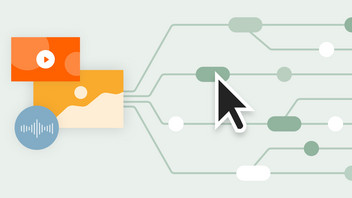In content marketing, solid preparation helps you hit your goals more efficiently. Taking time up front to plan your content and build a structured editorial calendar is always a smart investment.
Content planning: Creating a content calendar
What is content planning?
The term 'content planning' can cover many aspects of content production. At its broadest, it includes building a comprehensive content strategy. But here, we’re using the term in a more specific way – to describe the concrete steps that turn your strategy into reality.
In this article, we’ll focus on the most practical core element of content planning: the content calendar (also referred to as an editorial calendar).
Want a deeper dive into content strategy? Explore other articles in our series on SEO content strategy:
Why content planning matters
Admittedly, it can be tempting to dive straight into content creation and start writing without a clear content plan. After all, everywhere you look, you’ll read that consistency is key in content marketing and blogging – and to stay consistent, you’ve got to move fast, right?
But in content production, that go-go-go mentality can easily backfire. Starting without a plan can end up costing you a lot of time – and money.
This holds true even for solo bloggers managing everything themselves – and even more so in a company setting, where content involves multiple people and moving parts. That’s especially the case when content isn’t produced in-house but coordinated with one or more agencies. In those situations, having a content calendar in place helps everything run more smoothly – from deadlines and approvals to publishing on time.
Benefits of content planning with a content calendar
Proper content planning, supported by an editorial calendar, gives a clear overview of upcoming content. Whether you’re planning your production for a quarter, the entire year, or a specific topic cluster within your portfolio, content can pile up fast – and without a plan, it’s easy to lose track.
Creating a content planning calendar also helps establish accountability. By setting clear deadlines for each step in the process – ideally together with the responsible person – you help ensure that tasks get done on time. Without that structure, bottlenecks can form, things fall through the cracks, and publishing gets delayed.
When every step in your content workflow is clearly defined and assigned, content planning also supports better resource management. An editorial calendar keeps your team organized and aligned – whether you're working in-house or with external partners.
And while it may seem like a lot of work upfront, smart content planning actually saves you time in the long run. The effort you put in before content production starts will pay off many times over once things are in motion.
In short, building an editorial calendar offers several real benefits:
✓ Clarity and overview
✓ Accountability
✓ Resource planning
✓ Time savings
Moccu: Your agency for data-driven content strategies
Want to maximize your content marketing ROI? Boost your visibility, attract qualified traffic, and increase your conversion rate with a content strategy built on precise, data-backed insights.
Step 1: Topic collection as an idea pool for content planning
Before you start building a final editorial calendar, set up a central place to collect your topic ideas. This is where you can pour in every content idea that comes to mind. Think of it as your brainstorming hub – there’s no right or wrong here, as long as the ideas align with your brand or blog and speak to your target audience.
But how do you find the right topics for your needs? There are several effective methods – and they work best when used together.
SEO analysis
If you're planning to create search engine optimized content, your final topic selection should be based on SEO criteria. But even during the initial idea collection, it’s a good idea to conduct keyword research. Which topics are relevant to your target audience based on search volume? Can you already identify meaningful topic clusters?
At this early stage of content planning, your keyword research doesn’t need to go too deep. That level of detail comes later when creating the SEO briefing. For now, the goal is to get a sense of each topic’s potential. And even if you’re planning content for a different channel or format, SEO analysis can still offer valuable insights into what matters most to your audience.
Involve your team
Brainstorming topics isn’t a solo act, it’s a full orchestra. As the conductor, you set the tempo by defining clear criteria for planning: topics should align with your brand, allow for product placement, and speak to your target audience(s). Ask your team for input or give them direct access to a shared space where ideas can be collected. A shared Excel sheet, Google Sheet, or a collaborative Miro board are great tools for this.
Ask your customers
Do you know who best understands what your audience cares about? That’s right – your audience. So when planning content, don’t forget to listen to your customers. That doesn’t always mean setting up a formal survey asking which topics they’d like to see. Instead, pay close attention to the moments when you're already in contact with your audience. Look for patterns: Are people asking similar questions in support tickets? Are there recurring requests or suggestions in social media comments?
That said, a targeted survey can still be useful – especially if you combine it with a user satisfaction check. When we support clients with content marketing, we often implement feedback surveys on existing content to measure the Customer Satisfaction Score (CSAT) and gather insights into user experience.
Depending on your goals, you might ask users whether the content answered their question – and add an optional follow-up field asking directly: What other topic would you like to read about?
Step 2: Selecting topics for your content calendar
So, as part of your content planning process, you’ve created a robust pool of topic ideas with input from a range of sources. Now it’s time to narrow that list and turn it into a working content calendar.
To finalize your content selection, go through your topic list and use a scoring or evaluation matrix to determine which ideas are worth producing. The exact criteria may vary depending on your business, but you should especially consider the following:
-
SEO potential. This is especially important if you're planning SEO-driven content. Does the topic have enough search volume to be considered relevant? A full keyword analysis can wait until the SEO briefing phase – but every topic should undergo a preliminary SEO check to gauge its overall potential.
-
Target audience. Is the topic interesting or useful for your audience? We recommend creating buyer personas to help assess whether the content delivers value for one or more of them.
-
Product fit. At Moccu, we help our clients design and implement effective digital commerce strategies. That’s why it’s important to closely align SEO content – such as guides or how-to articles – with the online store. If your company sells products or solutions, make sure the topics you select offer natural opportunities for product integration.
-
Website goals. Derive KPIs from your broader business goals and ensure your content contributes to them. Whether it’s increasing traffic, driving engagement, or improving conversions, each topic should serve a clear purpose.
-
Website structure. If you’re not just running a blog but managing strategic content production, we recommend using a taxonomic content structure. You can read more about that in our article on semantic information architecture. During planning, make sure your topics fit logically into your site’s existing structure.
In many ways, selecting topics for your editorial calendar mirrors the approach used in a content audit. If you’d like to learn more about applying qualitative evaluation criteria, check out our insights article How we conduct a content audit.
Challenges
Creating an editorial calendar often comes with a set of challenges. This is especially true in larger organizations, where many stakeholders are involved – each with their own priorities. Product managers from different departments might push for content focused on their specific product segment, while the social media team may need more Instagram- or TikTok-friendly material.
All of these interests are valid, and it’s your job to bring them all together when building your content calendar.
That’s why we recommend our clients align with all stakeholders early on by agreeing on a content share – a transparent, predefined allocation of topics and formats across teams. Be sure to explain the value of a strong SEO-experience approach, and make sure everyone understands how UX and SEO work together to enhance the overall customer experience. We’re happy to support you in this process – for example, through a facilitated workshop.
Other common hurdles include budget constraints and the need to coordinate parallel asset production. And of course, real life tends to interfere from time to time – vacations, sick leave, or unexpected gaps in the workflow can throw your plan off course.
That’s why it’s important to remember: your editorial calendar shouldn't be set in stone. It needs to stay flexible to some extent.
But here’s the good news – having a content calendar in place actually helps you handle the unexpected. Let’s say your SEO team member breaks her arm skiing and is out for a few weeks (get well soon!). With a solid content plan in place, it’s much easier for someone else to step in and keep things moving.
Step 3: Define content formats
A key part of content planning is defining your content formats. This means deciding how your content will be structured and on which platforms it will be published.
Content format doesn’t just refer to whether you’re creating a blog post or a social media update. Within each of those channels, there are multiple format types – such as checklists, infographics, interviews, or step-by-step guides.
Especially when producing SEO content, your choice of content format should be guided by the user’s search intent. For example, if you look at the search results for the keyword “holzunterstand bauen” (how to build a wood shelter), it’s clear that users are looking for detailed, step-by-step instructions. In this case, a how-to article is the right format – and that decision should already be made during the content planning phase.
Step 4: Creating a content calendar
Once you’ve selected your topics based on the right criteria and defined suitable formats, you’re ready for the final phase of your content planning: creating your content calendar. What exactly goes into your calendar will depend on your team, workflow, and project setup – but the following elements are especially useful in a classic content plan:
- Content ID. We recommend assigning a unique ID to each piece of content. This makes it easier to track, organize, and reference – especially when working in larger teams.
- Topic. The topic should always include the focus keyword when producing SEO content. (For more on defining focus keywords, see our insight article How we create a SEO content briefing.)
- Content format. We primarily create search engine optimized articles for our clients. But if your content plan includes a mix of formats – such as videos, interviews, or infographics – be sure to label them clearly. If you’re planning social media posts as well, it might make sense to set up a separate social media calendar.
- Author. Assign a dedicated writer to each content item. This not only creates accountability but also makes it easier to follow up with the right person if questions come up later.
- Deadlines. Set clear, binding deadlines – not just for final delivery, but also for intermediate steps like image sourcing, SEO or UX reviews, or uploading the content into your CMS.
- Publication date. This is separate from the other deadlines – it’s your go-live date. Decide up front how often you want to publish new content. The right frequency may vary depending on the channel or project. Social media often demands frequent, short cycles; blogs also benefit from consistent publishing. In some cases, you might want to release content in topic clusters or tie it to seasonal campaigns.
- Status. Every piece of content should have a current status – for example: 'In writing,' 'Image research,' 'SEO check,' or 'Published.'
In strategic content production for larger organizations – the kind we typically support at Moccu – content calendars tend to be more complex. In those cases, additional elements may be useful, such as:
- Assigned SEO consultant (for briefing and review)
- Target audience
- Customer journey stage
- Approval workflows (e.g. legal, marketing)
- KPIs the content is designed to support
Download a content calendar template in Excel
A content calendar template offers a basic framework – but it should always be customized to fit your specific needs. We’ve created templates to help you get started with your editorial planning in Excel. You can choose between a more comprehensive version or a simplified calendar for quick planning.
Each file includes two tabs. The first tab is designed to support your workflow, with fields for content ID, topic, format, deadlines, and status. The second tab offers a calendar-style view where you can organize and track your planned publication dates at a glance.
Useful tools for content planning
The right tools can help you stay organized and keep your content production running smoothly. Which ones are best for your editorial planning depends on your specific needs, the size of your company or project, and the complexity of your content operations.
For blogs or smaller projects, the free version of a tool like Trello may be more than enough. For larger-scale content production involving multiple stakeholders, professional project management tools such as JIRA or Asana are a better fit.
Your editorial calendar itself can also be set up simply in Excel or Google Sheets – especially if you use formulas to reflect task dependencies and streamline your workflow. Alternatively, you can use calendar tools or the calendar plugin in Confluence.
At Moccu, we typically use a combination of JIRA, Confluence, and – depending on the client or project – Excel or Google Sheets for content planning and execution.
Any questions? Write to us.
Thank you!
We’ll get back to you as soon as possible.